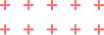- July 9, 2024
- Business Tools
How to Design the Perfect Digital Business Card
A digital business card is more than just a virtual alternative to the traditional paper card—it's an opportunity to showcase your professionalism, creativity, and brand identity. Creating an eye-catching and effective digital business card requires attention to detail and a thoughtful approach. Here’s how to design the perfect digital business card that makes a lasting impression.
1. Choose the Right Design Template
Your design template sets the tone for your card and reflects your professional image. Choose a layout that aligns with your industry and personal style. For example:
- Minimalist Designs: Perfect for corporate professionals or tech industries.
- Creative Templates: Great for artists, designers, or marketers.
- Bold and Modern: Suitable for entrepreneurs and startups looking to stand out.
Wasla offers a variety of customizable templates to match your unique style and needs.
2. Include Essential Details
While simplicity is key, it’s important to include all necessary information to make it easy for others to connect with you. At a minimum, ensure your card includes:
- Full Name
- Job Title or Role
- Company Name
- Phone Number
- Email Address
- Website or Portfolio Link
- Social Media Profiles (LinkedIn, Twitter, etc.)
Avoid overcrowding your card—prioritize clarity and readability.
3. Add a Professional Photo or Logo
Adding a professional photo or your company logo enhances personalization and brand recognition. For personal branding, use a high-quality headshot. For businesses, a clean and recognizable logo can boost credibility and trust.
4. Customize to Reflect Your Brand
Use colors, fonts, and styles that align with your brand identity. Consistency with your company’s branding or personal style strengthens your professional image. For example:
- Stick to your brand’s color palette.
- Use clean, modern fonts for easy readability.
- Incorporate unique design elements that reflect your profession or business.
5. Optimize for NFC Sharing
Since NFC technology allows for instant sharing, ensure your card is optimized for a seamless experience. Double-check that links to your website, portfolio, or social media profiles are accurate and functional.
6. Test Before Sharing
Before publishing your digital business card, preview it on multiple devices to ensure it looks professional and functions as intended. Check for formatting issues, broken links, or incorrect details.
Conclusion
Designing the perfect digital business card is all about balance—combining a visually appealing design with essential information and brand consistency. With Wasla’s easy-to-use platform, you can create a professional digital business card that leaves a memorable impression and sets you apart in today’s competitive networking landscape.